A design portfolio should include a selection of a designer’s best work. It should be able to offer the viewer a comprehensive collection of your work and your skills. Presenting your design portfolio is similar to narrating a story—it must be well-organized, easy to navigate, and filled with compelling content.
Although some designers still prefer to showcase their work through physical portfolios, the majority opt for digital portfolios often done using any lay outing or presentation software like Powerpoint or Keynote. There are also a lot of free web hosting sites that you can use to present your portfolio as a website.
Here are some steps to guide your students in building their design portfolio:
• Tailor your portfolio to its purpose; for instance, if you’re applying as an illustrator post, emphasize your illustrations and relevant pieces. For students applying to design schools, review program requirements, which may differ by major.
• Curate your portfolio to highlight exceptional pieces, prioritizing quality over quantity. Avoid including random or unfinished work.
• Organize your content into categories if applicable, making it easier for viewers to navigate.
• When crafting the design description, it’s important to include more than just the size and medium used. Providing a description or context for your work can help the viewer understand its meaning and significance. You can also share your creative process and how you developed the work. Remember that presenting artwork or design without any context can be confusing and unappealing to the viewer.
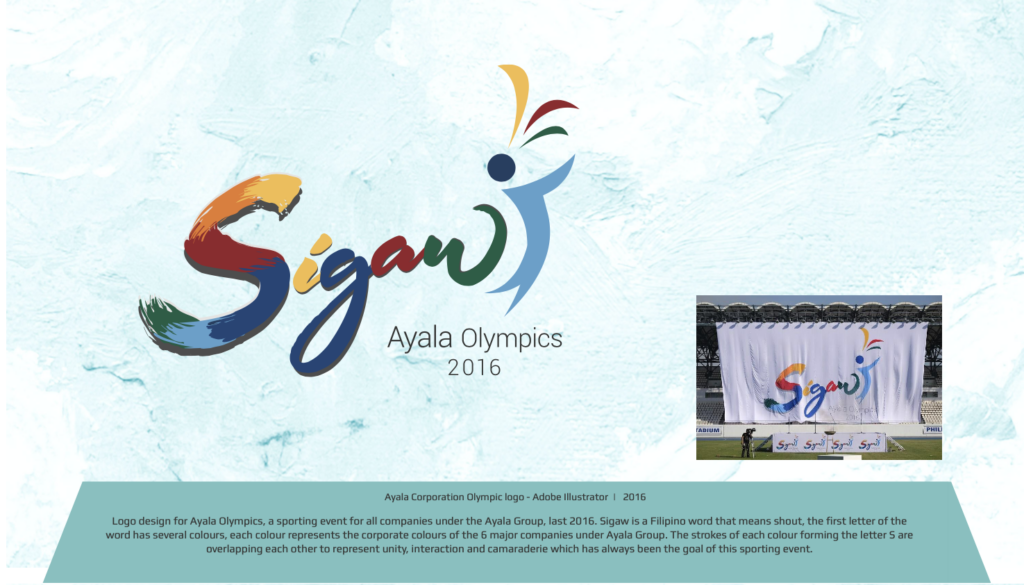
• If your work is not digital, take photographs of the original or scan it at the appropriate resolution. Ensure that the colour is not altered in the process. Store it in an organized manner either in a clear book or a binder to keep it safe.
• To effectively showcase sculptures, murals, or installation art in your portfolio, ensure thorough photography from various angles, paying close attention to composition and lighting to present your work in the best light.
• Consider using mockups when applicable to present your designs realistically. For example, if showcasing packaging or logo designs on merchandise like shirts, mockups help visualize the final product. Many image editing software and website plugins offer free mockup templates with user-friendly instructions for creating lifelike presentations.

Technical References
Read/Watch
- Watch this video about How To Create the Best Portfolio for Art and Design courses at Uni: Student Tips and Advice by University of Brighton Staff
- Read this blog about How to create your college art & design portfolio – 10 Tips by the Columbus College of Art and Design
- Check this blog – The 23 Best Graphic Design Portfolios We’ve Ever Seen, & How to Start Your Own
- Check out the following sites for free plugins to create mock up of your designs
• Mock up world – https://www.mockupworld.co/all-mockups/
• Freepik – https://www.freepik.com/vectors/mockup
• Unblast – https://unblast.com/mockups/
Following each design lesson and assessment, offer students the chance to organize their designs and reflections into a portfolio or presentation format. This allows them to keep a record for future reference or to include in their design portfolios.
Leave a Reply
You must be logged in to post a comment.